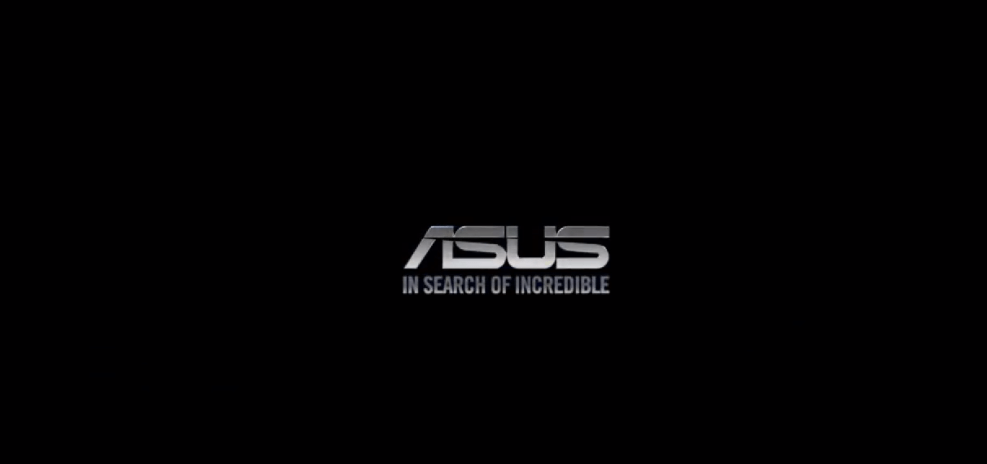Top Tips To Choose An Office Telephone System
An office telephone system is paramount for the success of every business regardless of its size. It can increase productivity, ensure instant communication between employees and streamline workflow. But what type of telephone system should you choose? And should you take advantage of modern technology and go for advanced systems such as VoIP or cloud telephone services? If you’re unsure about your next move then keep reading this article. You’ll discover a couple of tips and tricks when it comes to office telephone systems and how to choose the right one according to your budget and needs. It Should Offer Mobile Support Think about the fact that some of your employees might work from home or from a remote location and they need to be in constant communication with you. In this case, you should select a telephone system that offers downloadable mobile applications to stay in touch with everyone within your company. This is paramount because it will future proof your business in case of a quarantine caused by another virus or something similar. Try to Go for Telephone Systems That Are Easy to Use Another important thing you need to remember is that your telephone systems should be easy to use. Simplicity is a key advantage when it comes to technology because it facilitates workflow and increases productivity. Some telephone systems can be used right away with little to no training. As a result, you don’t waste time and money instructing current and new employees on how to use a certain communication system. Consider the Total Costs Involved Before selecting the right telephone system for your office building, you should also think about the future and assess all costs involved. For example, you might spend a certain sum of money acquiring a couple of devices now, but what about additional equipment such as cables, connectors and so on? Additionally, do you need to pay for and organize training sessions to instruct your employees on how to use these communication devices? Do you need to upgrade your existing data network? These are all costs that will add up to the total bill and ideally, you would want to see a return on investment from the first month of installing your new office telephone system. You Might Need to Upgrade Your Infrastructure As mentioned earlier, your current infrastructure might need to be improved to support a new telephone system. For example, VoIP telephone systems are based on the internet and you need a fast and reliable internet connection to take advantage of this service. You might want to consider opting for a faster data plan or collaborating with another ISP to have redundancy in case one of your existing infrastructures experiences problems. At Ambar Distributors, we strive to offer exceptional products and services to businesses and companies of all sizes. We know that it can be difficult to select the right telephone system for your business and that’s why we encourage you to contact one of our specialists today. Our experts will guide you through various office telephone systems and come up with a tailored, affordable solution for your needs.
Top Tips To Choose An Office Telephone System Read More »